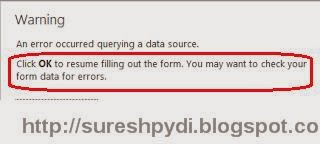While working with SharePoint 2013 InfoPath forms in cross
domain, I got an error saying that, “A query to retrieve for data cannot be completed
because this action would violate cross-domain restrictions”.
We can get this error, due to cross page submissions. We can
fix this issue by allowing cross domain access for InfoPath service. We can do
that by the steps below,
Navigate to SharePoint Central Administration, General
Application Settings page and click on Configure InfoPath Forms services link
in InfoPath Form Services section.
In the Settings page, Cross-Domain Access for user For Templates
section Check “Allow cross-domain data access for user form templates that use
connection settings in a data connection file” and click on Ok to Save the
settings.